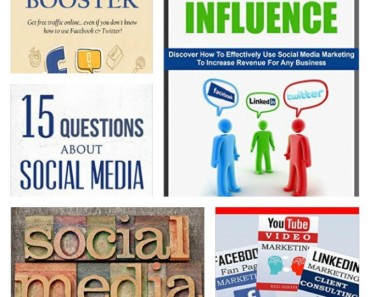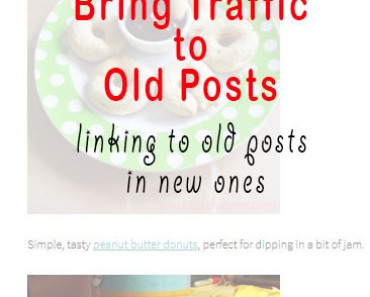Instagram finally listened! Now you can toggle between multiple Instagram accounts! As bloggers we may have 2 or more accounts and it gets tiresome to logout each time you need to go to your other account. Now you don’t have to! It is very easy to add up 5 accounts to toggle between.
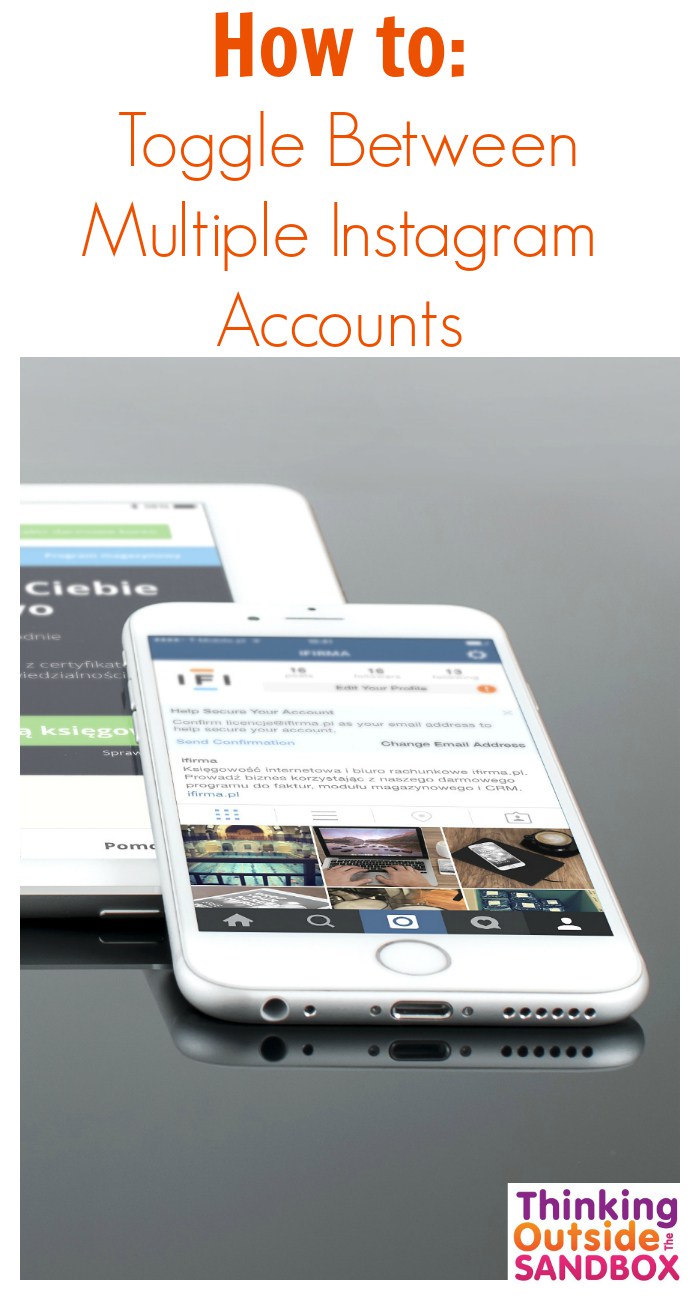
How to Toggle Between Multiple Instagram Accounts
Let me start by saying this a very simple process and you will be very happy you set this up!
To add multiple Instagram accounts:
-
Go to your profile and tap
 or
or  in the top right. Please note that these screenshots are with an iPhone.
in the top right. Please note that these screenshots are with an iPhone. 
-
Scroll down and tap Add Account.
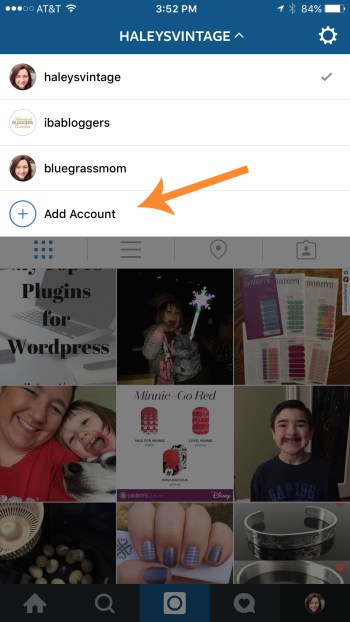
-
Enter the username and password of the account you’d like to add. Then tap Login. Or use log in with Facebook option.
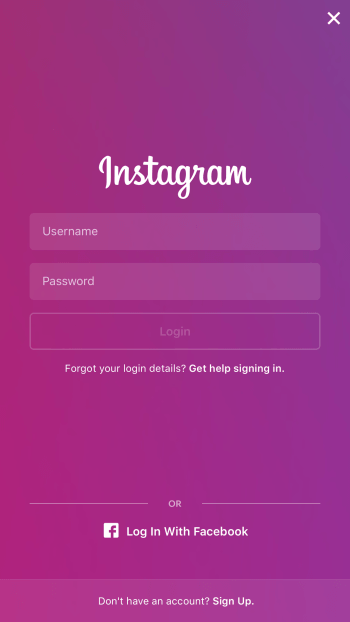
Hooray! You have now added another Instagram account. Remember you can only add up to 5 accounts . If you happen to use more than 5 you will need to logout of one to log in to your 6th account. Now it time to learn how to toggle between multiple Instagram accounts!
To switch between accounts you’ve added:
-
Go to your profile.
-
Tap your username at the top of the screen.

-
Tap the account you’d like to switch to.
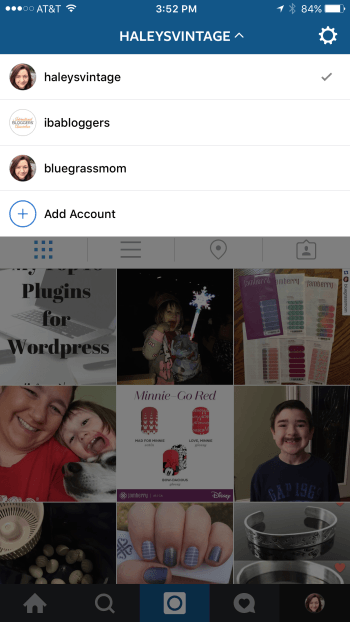
See wasn’t that super easy! This simple addition to Instagram will make all of us bloggers with multiple accounts life so much easier.
Tip: Make sure you switch to correct account before liking, commenting, or posting pictures.
Don’t forget to ‘Pin’ this to your favorite social media board so you can easily find it later!
How many Instagram accounts do you manage?
I personally have 3 accounts I am on which are Haley’s Vintage (my blog) Bluegrassmom (personal) and IBAbloggers (International Bloggers Association). According to my audience I will share different post and pictures on each account. Thinking Outside the Sandbox also has an amazing Instagram account you should follow at TOTS Network.
For More Amazing Instagram & Blogging Tips Visit Here:
10 Super Awesome Instagram Tips For Bloggers
Keep It Simple: Sharing Frequency, Hashtags for Social Media and Instagram
10+ Blog Writing Prompts: Business Blog
The post How to Toggle Between Multiple Instagram Accounts appeared first on Thinking Outside The Sandbox.